 One of the features that is especially helpful when there are codes out is the message indicator. Almost every time there is a message, it contains a code or a hint for a code. This is helpful because you don't have to constantly check Swagbucks or a Swidget; it alerts you while you are browsing (a yellow star appears on the envelope).
One of the features that is especially helpful when there are codes out is the message indicator. Almost every time there is a message, it contains a code or a hint for a code. This is helpful because you don't have to constantly check Swagbucks or a Swidget; it alerts you while you are browsing (a yellow star appears on the envelope). The next feature that I like is the SB News tab. There, you can see the latest updates from the blog and Swagbucks' Twitter. The chances of there being a code in each entry of the blog or Tweet is not as high as the messages, but it saves you from having to check both of those sites to see if there are any updates.
The next feature that I like is the SB News tab. There, you can see the latest updates from the blog and Swagbucks' Twitter. The chances of there being a code in each entry of the blog or Tweet is not as high as the messages, but it saves you from having to check both of those sites to see if there are any updates. Similarly, the Social Media tab has quick links to their Facebook fan page, Twitter and Flickr .
Similarly, the Social Media tab has quick links to their Facebook fan page, Twitter and Flickr . Lastly, More is a shortcut directly to any rules or frequently asked questions about the site.
Lastly, More is a shortcut directly to any rules or frequently asked questions about the site.UPDATE: With the launch of the new version of SwagBucks comes a new bonus if you have the toolbar installed: one Buck a day just for having the toolbar installed and being logged in! Easiest Buck ever.
Get the toolbar.
Not Signed up yet? Get started with 30 Bucks.



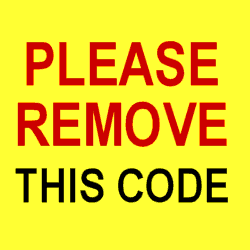
No comments:
Post a Comment